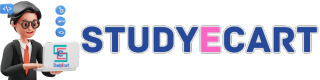Getting Started with Java: Writing and Running Your First Program
Java is a versatile and powerful programming language that has become a cornerstone in the world of software development. If you're new to Java and eager to embark on your coding journey, you're in the right place! In this post, we'll guide you through the process of writing and running your very first Java program. Let's dive in and get started!
Step 1: Setting Up Your Development Environment
Before we begin, ensure that you have the Java Development Kit (JDK) installed on your system. You can download it from the official Oracle website. Once you have the JDK ready, choose your preferred Integrated Development Environment (IDE) – Eclipse, IntelliJ IDEA, or any other – to make coding a breeze.
Step 2: Writing Your First Java Program
Let's start by writing a simple program that displays "Hello, Java Learners!" on the screen. Open your IDE and follow these steps:
- Create a New Java Class: In your IDE, create a new Java class by selecting "File" > "New" > "Class." Name the class, for instance, "HelloJava."
- Write the Code: Inside your class, type the following code:
public class HelloJava { public static void main(String[] args) { System.out.println("Hello, Java Learners!"); } }(code-box)
Explanation: Here's what the code does:
public class HelloJava: Defines a class named "HelloJava."public static void main(String[] args): The main method, the entry point of your program.System.out.println("Hello, Java Learners!");: Prints the message to the console.
Step 3: Running Your Program
After writing the code, it's time to run it! Follow these steps:
- Compile: Click on the "Compile" or "Build" button in your IDE. This action generates a bytecode file (.class) from your Java source code.
- Run: Click on the "Run" button. You'll see the output "Hello, Java Learners!" printed in the console.
Code Examples:
Here are three variations of the "Hello, Java Learners!" program:
// Printing a Name public class GreetName { public static void main(String[] args) { String name = "Alice"; System.out.println("Hello, " + name + "!"); } }(code-box)
// Displaying Multiple Lines public class MultiLine { public static void main(String[] args) { System.out.println("Hello,"); System.out.println("Java"); System.out.println("Learners!"); } } (code-box)
// Concatenating Strings public class Concatenation { public static void main(String[] args) { String greeting = "Hello, "; String audience = "Java Learners!"; System.out.println(greeting + audience); } }(code-box)
Conclusion:
Congratulations! You've written and successfully run your first Java program. This accomplishment marks the beginning of your journey into the world of Java programming. As you continue to learn and explore, remember that every great program begins with a single line of code. Happy coding, Java learners! Stay tuned for more exciting Java tutorials.
Feel free to experiment with the examples above and explore different ways to enhance your skills. Remember, practice makes perfect, and the Java programming world is full of opportunities for creative problem-solving. Good luck on your coding adventure!
🚀 Elevate Your Career with Studyecart! 📚📊
🔥 Get instant job notifications and ace interviews with Studyecart. 📌
#StudyecartApp #CareerBoost