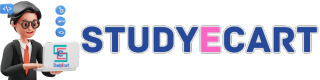Test Your Knowledge
Take this quiz to reinforce your understanding of Java characters and Boolean Literals.
Introduction:
In this session, we’ll dive deep into Java literals, specifically focusing on Character and Boolean literals. Understanding these literals is crucial as they form the basic building blocks of Java programming.
Character Literals in Java
Character literals represent a single character in Java. They are enclosed in single quotes, like 'A'. Here's an example:
char ch = 'A'; // Character literal
char newline = '\n'; // Special character literal for newline
Java also supports special character literals, which start with a backslash, such as '\n' for a new line, '\t' for a tab, and '\\' for a backslash.
Boolean Literals in Java
Boolean literals represent one of the two boolean values: true or false. They are typically used in conditional statements and loops.
boolean isJavaFun = true; // Boolean literal
boolean isFishTasty = false; // Boolean literal
Boolean literals are essential for control flow in Java, enabling decision-making in your programs.
Key Points to Remember
- Character literals: Enclosed in single quotes and represent a single character.
- Special character literals: Start with a backslash (e.g.,
'\n'for newline). - Boolean literals: Represent the two boolean values,
trueandfalse.
Conclusion
Understanding character and boolean literals is vital as they are frequently used in Java programming. Whether you’re defining characters or making decisions in your code, these literals will be your tools of choice.
Call to Action
Practice creating and using character and boolean literals in your own Java programs. Explore how special character literals behave in different contexts.