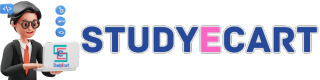Test Your Knowledge
Take this quiz to reinforce your understanding of Java keywords, identifiers, and comments.
Introduction
Welcome to Session 3! In this tutorial, we'll dive into the essential building blocks of Java: keywords, identifiers, and comments. Understanding these concepts is crucial as they form the foundation of any Java program.
Java Keywords
Keywords are reserved words in Java that have a predefined meaning in the language. These words cannot be used as identifiers (e.g., variable names, method names).
class: Used to define a class.public: An access modifier that allows the class, method, or variable to be accessible from other classes.static: Used to declare class-level methods and variables.void: Specifies that the method does not return any value.
Example:
public class Example {
public static void main(String[] args) {
System.out.println("Hello, Java!");
}
}
Java Identifiers
Identifiers are names given to various elements in a program, such as variables, methods, classes, etc. They must begin with a letter, dollar sign ($), or underscore (_), and can contain digits. However, they cannot be Java keywords.
- Valid Identifiers:
myVariable,_myVariable,$myVariable - Invalid Identifiers:
2ndVariable,class
Example:
public class IdentifierExample {
public static void main(String[] args) {
int age = 25; // 'age' is a valid identifier
String $name = "John"; // '$name' is a valid identifier
System.out.println("Age: " + age);
System.out.println("Name: " + $name);
}
}
Java Comments
Comments are used to add notes or explanations to your code. They are ignored by the compiler and do not affect the program's execution.
- Single-line Comment: Begins with
//. - Multi-line Comment: Enclosed within
/* */. - Documentation Comment: Begins with
/**and is used to generate documentation.
Examples:
public class CommentExample {
public static void main(String[] args) {
// This is a single-line comment
System.out.println("Hello, World!"); // Print a message
/*
* This is a multi-line comment
* It can span multiple lines
*/
int number = 10; /* This is an inline comment */
/**
* This is a documentation comment
* It is used to describe the purpose of methods and classes
*/
System.out.println("Number: " + number);
}
}
(code-box)
Key Points to Remember
- Keywords: Reserved words that have a special meaning in Java.
- Identifiers: User-defined names for program elements like variables and methods.
- Comments: Non-executable statements used for explaining code.
Conclusion
Understanding keywords, identifiers, and comments is essential for writing clean and efficient Java code. By mastering these basics, you'll be well-equipped to move on to more advanced topics.
Call to Action
Practice writing Java programs using different keywords, creating your own identifiers, and adding comments to explain your code. The more you practice, the more familiar you'll become with these fundamental concepts.